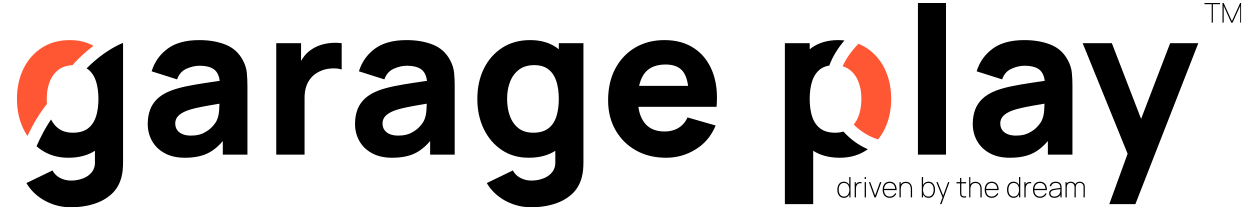The Ratio EV App


The Ratio EV App
Whether you are involved in the installation and commissioning of a Ratio EV charger or you are an end user strategically planning your charging requirements, Ratio offers a user-friendly app that works across the entire product range.
The Ratio app allows you to remotely access your charger, enabling you to optimise your energy charging requirements and costs as well as providing valuable insights into your charging history. Additionally, you can schedule charging sessions during off-peak hours, further enhancing your control over the charging process and maximising efficiency.

The Ratio EV App
The App is available for Android and iOS.
Download the App directly from the App Store or Google Play.
The Ratio EV Charging App gives you:
Ratio App FAQs
No, after switching on the schedule and setting the desired schedule you don’t need to press start; the charging will automatically start at the set time. The start button can however still be used to start the charging immediately.
For safety reasons setting can only be changed when no charging session is active and no car is connected.
A session starts when the actual charging starts and stops when the car is disconnected. So only after disconnecting the car the session will be visible in the Charger History. As sessions could consist of several start/stops, e.g. on a cloudy day when using PureSolar mode, these are not reported individually in the Charger History but as one session.
You need to be in range of the Bluetooth® wireless connection of the charger to change any Installer Settings.
The charger is not connected to the Ratio Cloud through internet, so no schedules can be stored or accessed, and no Charger History will be logged in the Cloud. The charger can still be operated using the Bluetooth® wireless connection only. Restore the internet connection (e.g. reconnect the charger to a Wi-Fi-network or check the ethernet connection) to regain full Cloud functionality.
The Factory Reset will set all settings back to a default value. This means that an installer should reconfigure these settings to match your setup to your home connection. Using wrong settings could cause your home connection to be overloaded or MCB’s to trip.